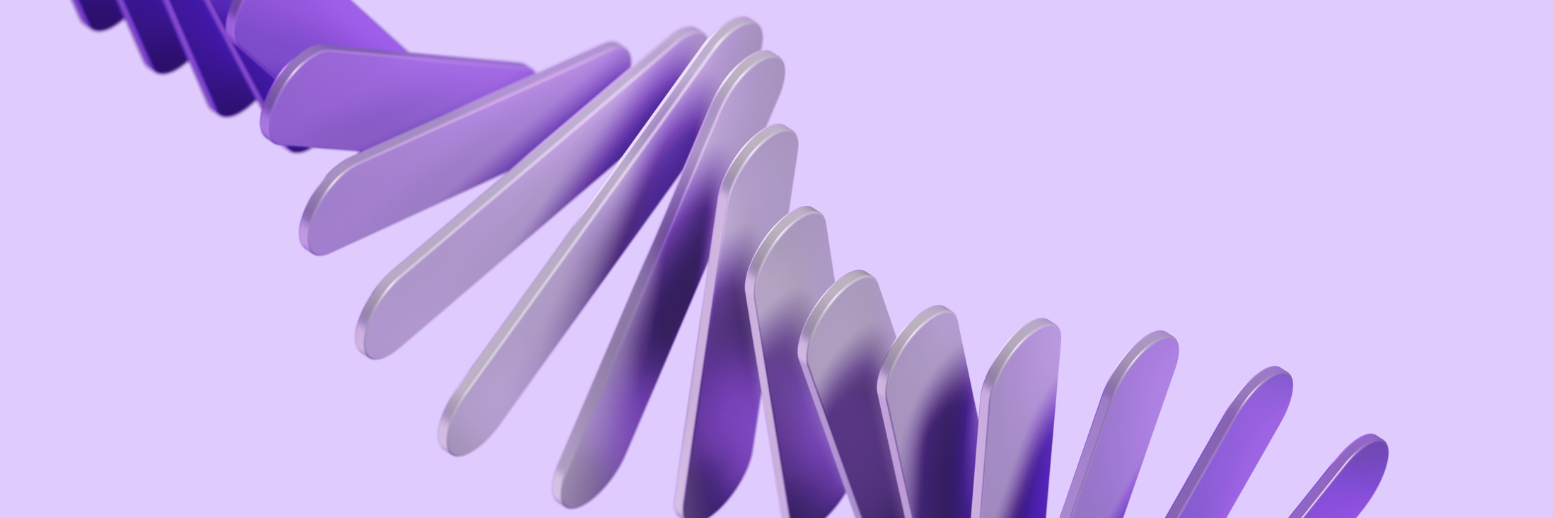Your event might be incredible, but if no one signs up, does it really matter?
Here’s the truth: even the best-run event won’t succeed without a landing page that turns visitors into attendees. Whether you're promoting a conference, corporate retreat, or client webinar, your event landing page is the front door to your experience.
And if that door’s not inviting (or worse, hard to find), you’re losing potential sign-ups every single day.
This guide breaks down exactly how to create a high converting event landing page, one that’s easy to build, clear to read, and encourages action. Let’s walk through what works (and what doesn’t), and how tools like Qondor can make the whole process smoother.
Tip: For more inspiration, check out our ultimate event planning checklist.
What is an event landing page (and why it matters)?
An event landing page is a standalone web page designed specifically to drive sign-ups for your event. It usually includes:
- The event name, date, and location.
- A brief description of what attendees can expect.
- Agenda or key highlights.
- Registration or RSVP form.
- Social proof or testimonials.
- Clear calls to action (CTAs)
The goal is to focus your visitor’s attention on one thing only: taking action.
While it may seem simple, the best event landing pages are strategic, they’re built with your audience in mind and optimised to convert.
Step 1: start with a clear, compelling headline.
The headline is the first thing your visitor sees. In fact, many people decide within 5 seconds whether they’ll keep reading.
A high-converting headline should answer one question: “What’s in it for me?”
Instead of:
“Annual marketing forum 2025”
Try:
“Learn from top CMOs: the 2025 marketing forum to inspire and grow your brand”
- Be clear, not clever.
- Focus on outcomes for the attendee.
- Keep it short and readable.
Step 2: focus on the benefits, not just the agenda.
It’s tempting to list every detail of your event right away, but that can overwhelm people. Instead, lead with the value.
Explain how the event will:
- Help attendees meet their goals.
- Offer networking opportunities with peers and industry leaders.
- Deliver actionable insights or skills.
- Provide a unique experience they can’t get elsewhere.
Remember, people don’t register for features, they register for value.
Pro tip: Use bullet points or icons to highlight key benefits. Skimmability matters!
Step 3: keep the registration process simple.
A long or confusing form is one of the biggest killers of conversion.
Here’s how to fix it:
- Only ask for essential info (name, email, company).
- Use clear, high-contrast buttons for your CTA.
- Place the form above the fold and repeat it after the content.
- Allow for mobile submissions.
If you’re using a platform like Qondor, you can link directly to a dynamic registration form or proposal page, making it easy for attendees to say “yes” in just a few clicks.
Step 4: add visuals that support the story.
Great design isn’t about decoration, it’s about clarity.
Use:
- High-quality images from past events.
- Speaker headshots or brand visuals.
- Event branding that matches your proposal or program.
If your event has a digital brochure or schedule, embed a preview or include a “View Program” button. With Qondor, you can showcase this in a branded, interactive format that feels modern and professional.

Step 5: include social proof to build trust.
Social proof, like testimonials, past attendee quotes, or partner logos, can boost conversions by up to 34%, according to research.
Consider adding:
- Short quotes from previous attendees.
- Logos of well-known clients or sponsors.
- Stats like “500+ attendees in 2024” or “Rated 4.8/5 in past feedback”
If people feel like others trust you, they’re more likely to do the same.
Step 6: make the CTA stand out (and repeat it).
Your call to action (CTA) should be obvious, visible, and action-focused.
Use phrases like:
- “Register now”
- “Save my seat”
- “Join the event”
And repeat the CTA several times, at the top, middle, and bottom of the page.
With Qondor, your landingpage can be linked directly to a proposal or registration form, keeping the attendee journey smooth from click to confirmation.
Bonus tip: optimise for mobile and speed.
Most visitors will check your page from their phone. If it’s not mobile-optimised, you risk losing them instantly.
Make sure your event landing page:
- loads in under 3 seconds.
- Looks great on mobile.
- Has tappable buttons and easy-to-read text.
If you're building pages with Qondor, all proposals and programs are mobile-ready by default. No coding required.
Final thoughts: don’t let your landing page be the bottleneck.
A great event landing page doesn’t just look good, it performs.
It turns interest into action. It reflects your brand. It gives your attendees everything they need to decide, sign up, and show up.
So whether you’re building your landing page in-house, through an agency, or using a tool like Qondor, keep these principles in mind:
- Clear, benefit-driven messaging.
- Simple registration process.
- Visual consistency.
- Mobile-first design.
- Built-in social proof.
- Strong, repeated CTAs
Your event deserves more than a dull, one-size-fits-all page. Make yours work as hard as you do.
Want to see how Qondor helps meetings & events planners create high-converting pages and programs in minutes? Let’s talk.
Start building engaging and high performing landingpages for your meetings & events.