Accessibility statement for Qondor.
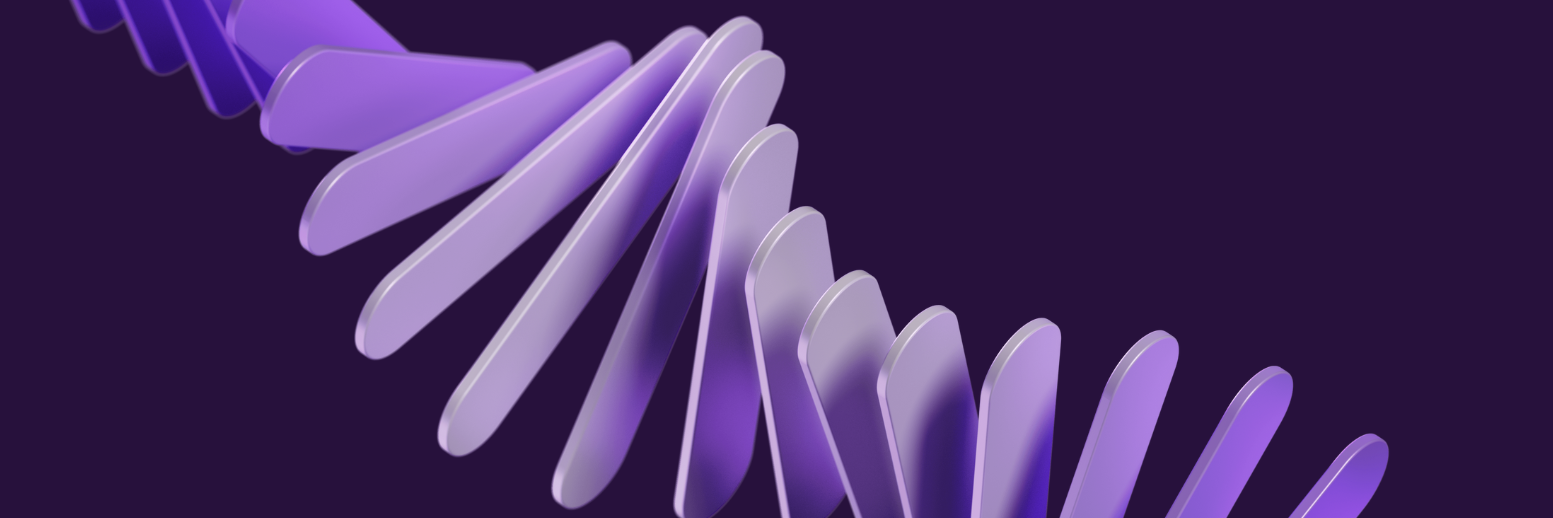
Last updated: 7. November 2025.
This statement applies to Qondor end-customer pages (offers, registration forms, programs) and exported PDFs. It is based on WCAG 2.1 level AA.
Internal evaluation.
This service has been evaluated internally by our UX and engineering team using manual testing (keyboard and screen reader) and automated checks on representative pages and
exported PDFs.
Accessibility status for the digital service.
The service is partially compliant with WCAG 2.1 AA. Known issues are listed below and tracked in our backlog.
Content that is not yet accessible.
Perceivable.
1.1.1 Non-text Content (A).
Sometimes images/icons lack suitable alternative text or are not marked decorative. In some cases iframe titles are missing. For PDFs, some logos should be decorative and some figures need alternative text.
1.3.1 Info and Relationships (A).
Sometimes semantic markup is missing or incorrect. In some places interactive items are not real buttons/links. For PDFs, exported files may be untagged and miss structural roles.
1.3.2 Meaningful Sequence (A).
Sometimes reading/tab order doesn’t match the visual order. On some pages a screen reader gets little or no meaningful sequence; PDFs can have undefined reading order.
1.3.5 Identify Input Purpose (AA).
Sometimes inputs lack appropriate type, inputmode or autocomplete attributes.
1.4.1 Use of Color (A).
Sometimes color alone is used to convey meaning/state.
1.4.3 Contrast (Minimum) (AA).
In some cases text/link/component contrast is insufficient.
1.4.10 Reflow (AA).
Sometimes horizontal scrolling occurs at 320 px/400% zoom; content and actions are not fully available without horizontal scroll.
1.4.11 Non-text Contrast (AA).
Sometimes focus indicators, icons or component boundaries/states do not meet minimum contrast.
1.4.13 Content on Hover or Focus (AA).
Sometimes tooltips or similar hover/focus content are not keyboard-reachable, not visible long enough, or not dismissible.
Operable.
2.1.1 Keyboard (A).
Sometimes functionality can’t be reached or operated with keyboard alone.
2.1.2 No Keyboard Trap (A).
In some cases focus can be trapped.
2.2.1 Timing Adjustable (A).
Sometimes users can’t extend a session timeout.
2.2.2 Pause, Stop, Hide (A).
In some cases moving/auto-hiding content can’t be paused, stopped or hidden.
2.4.1 Bypass Blocks (A).
Sometimes a visible “Skip to main content” is missing.
2.4.2 Page Titled (A).
Some PDFs lack a proper document title.
2.4.3 Focus Order (A).
Sometimes focus order is not logical and the viewport doesn’t follow focus.
2.4.6 Headings and Labels (AA).
Sometimes headings or labels are not sufficiently descriptive or related inputs are not clearly grouped.
2.4.7 Focus Visible (AA).
Sometimes the focus indicator is hard to see or inconsistent.
2.5.3 Label in Name (A).
Sometimes the accessible name doesn’t include the visible label.
Understandable.
3.1.1 Language of Page (A).
This applies to PDFs only in our service: some exported PDFs are missing document language metadata.
3.1.2 Language of Parts (AA).
Sometimes passages in another language are not marked with the correct lang attribute.
3.3.1 Error Identification (A).
Sometimes errors are only shown in a summary or toast and not linked to the relevant fields.
3.3.2 Labels or Instructions (A).
Sometimes inputs lack clear labels or instructions.
3.3.3 Error Suggestion (AA).
Sometimes the message identifies an error but does not suggest how to correct it.
Robust.
4.1.2 Name, Role, Value (A).
Sometimes interactive elements lack proper names/roles/states or expanded/collapsed state is not conveyed.
4.1.3 Status Messages (AA).
Sometimes important status updates are not exposed programmatically to assistive technologies.
Feedback on accessibility.
If you encounter accessibility issues in our digital services, please contact us: support@qondor.com.
We aim to respond within 14 days.