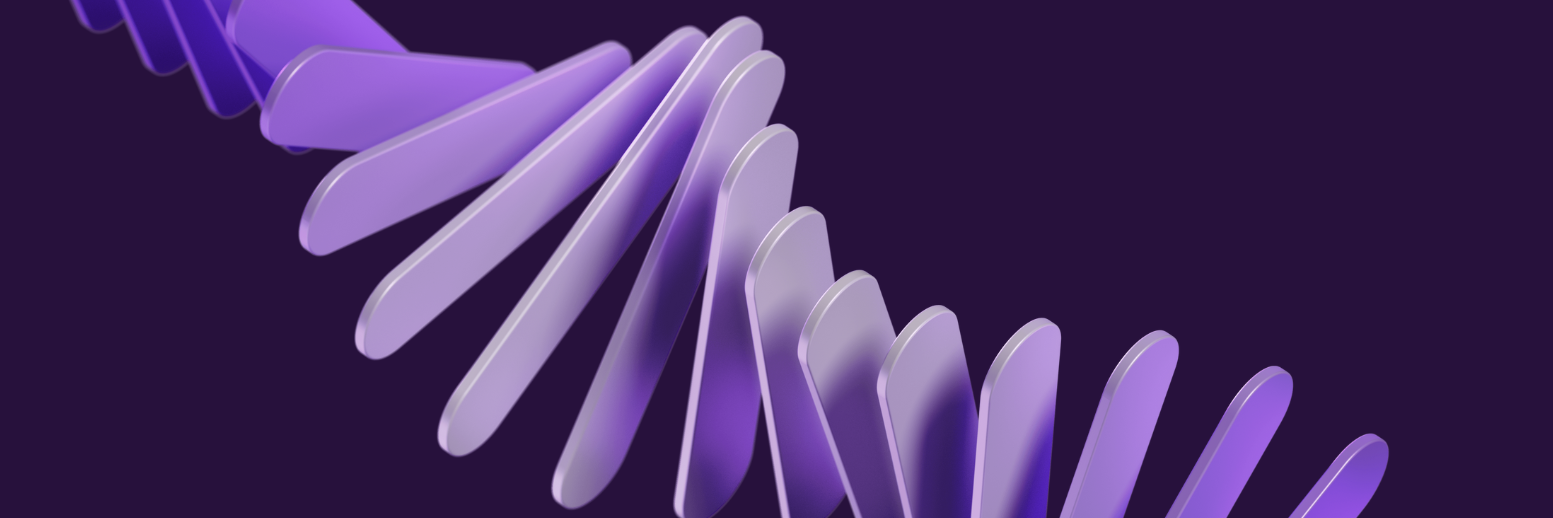Event coordination isn’t just about getting the job done—it’s about delivering seamless, stress-free experiences that leave a lasting impression on attendees. But juggling schedules, budgets, vendors, and communication can feel overwhelming without the right tools to streamline your workflow.
Fortunately, there’s an ever-growing arsenal of event planning tools designed to save time, improve organisation, and keep everything on track. This guide breaks down essential tools for event coordinators, showing how they can transform your planning process and tackle the most common challenges.
The pain points of event coordination.
Before we jump into the tools, let’s address the challenges most event coordinators face:
- Time crunches: With tight deadlines, it’s easy to feel overwhelmed.
- Budgeting headaches: Keeping costs under control while maintaining quality is no small feat.
- Communication breakdowns: Managing vendors, teams, and attendees can lead to confusion without clear communication channels.
- Data overload: Tracking registrations, payments, and schedules manually can quickly become unmanageable.
Sound familiar? The right tools can help you tackle these pain points head-on.
1. Event Management Software: Your all-in-one solution.
Event management platforms act as the command centre for your entire event. They centralise all aspects of planning, allowing you to focus on execution rather than juggling endless spreadsheets and emails.
Why you need it:
- Centralised operations: Keep everything in one place, from attendee lists and contracts to floor plans and timelines. This not only reduces errors but also ensures your team always has access to up-to-date information.
- Automation: Simplify repetitive tasks, such as sending confirmation emails, generating invoices, and updating schedules. This frees up time for more strategic tasks.
- Analytics: Post-event insights are crucial. Event management platforms offer tools to measure success metrics like attendee engagement, ticket sales, and ROI, helping you refine your approach for future events.
Example: Tools like Qondor provide an all-in-one platform for creating professional proposals, tracking budgets, and managing attendee communications, saving event coordinators hours of work each week.
2. Scheduling tools: Mastering the art of timing.
A successful event runs on a rock-solid timeline. Scheduling tools help you plan every detail and adapt to changes without losing your footing.
Features to look for:
- Drag-and-drop interfaces: These make it easy to adjust timelines when plans shift, saving you the hassle of rewriting schedules.
- Task assignments: Assign specific tasks to team members, set deadlines, and track progress in real-time. This ensures accountability and keeps the team aligned.
- Notifications and reminders: Automated alerts keep everyone on track, ensuring deadlines aren’t missed and tasks are completed on time.
Tip: Use tools like Trello or Asana for task management and pair them with shared calendars like Google Calendar for comprehensive scheduling. These tools help break down large projects into manageable steps, keeping your team organised and focused.
3. Budgeting and financial tools: Keeping costs under control.
Event budgets can spiral out of control if not carefully managed. Financial tools are essential for tracking every dollar spent and ensuring you stay within your budget.
What to look for:
- Expense tracking: Monitor real-time spending across all event categories, from catering to décor. This helps you identify areas where you might be overspending.
- Invoice management: Generate and send invoices directly from the platform, streamlining the payment process and reducing errors.
- Customisable budgets: Create detailed budgets for each aspect of your event, ensuring you have a clear picture of where your money is going.
Example: While Excel can work for small events, tools like QuickBooks offer advanced tracking and reporting features that simplify financial management for larger, more complex events. Qondor integrates seamlessly with your finance systems, giving you a complete overview in one platform.
4. Communication tools: Keeping everyone in the loop.
Event coordination involves constant communication between teams, vendors, and attendees. Miscommunication can lead to confusion and mistakes, so having the right communication tools is crucial.
Best tools for communication:
- Instant messaging: Platforms like Slack allow you to create dedicated channels for specific projects or teams, ensuring focused and efficient communication.
- Video conferencing: Tools like Zoom or Microsoft Teams make it easy to connect with remote team members, clients, or vendors for virtual meetings.
- Attendee communication: Email platforms like Mailchimp help you send mass updates, reminders, or personalised follow-ups to attendees with ease.
Tip: For on-the-ground communication during the event, consider using two-way radios or dedicated event apps to keep your team connected in real-time.
5. Registration and ticketing platforms: Seamless attendee management.
Managing attendee registrations manually is not only time-consuming but also prone to errors. Registration platforms automate this process, making it easier for both you and your attendees.
Top features to consider:
- Customisable forms: Collect all necessary information, such as dietary restrictions, accessibility needs, and session preferences, in one streamlined form.
- Automated confirmation emails: Reduce administrative work and keep attendees informed with instant confirmations and reminders.
- Integrated payment systems: Allow attendees to pay for tickets or add-ons seamlessly, with receipts automatically generated for their convenience.
Example: Platforms like Qondor not only manage registrations but also provide real-time insights into attendee data, helping you make informed decisions.
6. Collaboration tools: Working smarter as a team.
Event planning is a team sport, and collaboration tools ensure everyone is working together efficiently. They provide a centralised hub for sharing files, tracking progress, and managing communication.
Why they matter:
- Shared workspaces: Give your team real-time access to documents, schedules, and updates, reducing the need for endless email threads.
- File sharing: Share large files like floor plans, design mockups, or vendor contracts easily without worrying about email size limits.
- Version control: Track changes to important documents, ensuring everyone is working from the most up-to-date version.
Example: Dropbox or Google Workspace are excellent for file sharing, while platforms like Monday.com offer advanced project tracking and collaboration features.
7. Feedback and survey tools: Learning for the future.
The event isn’t over when the last guest leaves. Gathering feedback is vital for understanding what worked, what didn’t, and how to improve future events.
Best tools for feedback:
- Customisable surveys: Tools like SurveyMonkey or Google Forms let you create surveys tailored to your event, asking about everything from session quality to overall satisfaction.
- Live polling: Engage attendees during the event with real-time polls to gauge their reactions and preferences.
- Data analysis: Turn survey results into actionable insights with tools that summarise and visualise the data for easy interpretation.
Tip: Follow up with attendees via email shortly after the event while their experience is still fresh, increasing response rates and the accuracy of feedback.
8. Marketing and promotion tools: Getting the word out.
Even the best-planned event won’t succeed without attendees. Marketing tools help you reach your audience, build excitement, and ensure high attendance.
What to use:
- Social media management: Tools like Hootsuite or Buffer let you schedule posts, track engagement, and manage campaigns across multiple platforms.
- Email campaigns: Platforms like Mailchimp or Constant Contact allow you to send targeted updates and promotional offers to your email list.
- Analytics: Use tools like Google Analytics to measure the effectiveness of your marketing efforts and identify areas for improvement.
Tip: Encourage attendees to share their excitement on social media by creating a branded hashtag and offering incentives for the most creative posts.
Simplify your workload with the right tools.
Event coordination can feel overwhelming, but with the right tools, you can transform chaos into clarity. From managing budgets and schedules to streamlining communication and attendee registration, these tools are designed to save time, reduce stress, and help you deliver unforgettable events.
Ready to make your event planning process more efficient? Platforms like Qondor provide everything you need in one place, helping you stay organised and focused on creating amazing experiences.